Attachments not present but winmail.dat file is there instead on Thunderbird
Often times when a sender sends attachments using Microsoft Outlook, the attachments do not show up on Thunderbird but instead show up as a winmail.dat file that is unreadable.
There is an add-on/extension to resolve this issue for Thunderbird, it’s called LookOut.
To install the LookOut extension:
- Open Thunderbird
- Go to the Tools Menu and select “Add-ons” (If there is no menu bar, you could press Alt on your keyboard to make it appear)
- When the Add-ons Manager tab opens, go to the upper right corner search bar and type “lookout”
- Click “Install” then Click “Accept and Install…”
- Click “Restart now” or close and reopen Thunderbird
After the installation is complete and Thunderbird is restarted LookOut should automatically display attachments properly.